Data Envelopment Analysis (DEA) models are somewhat special. They typically consist of small LPs, of which a whole bunch have to be solved. The CCR formulation (after [1]), for the \(i\)-th DMU (Decision Making Unit), can be stated as [2]:
| CCR LP Model |
|---|
| \[\begin{align} \max \>& \color{darkred}{\mathit{efficiency}}_i=\sum_{\mathit{outp}} \color{darkred}u_{{\mathit{outp}}} \cdot \color{darkblue}y_{i,{\mathit{outp}}} \\ & \sum_{\mathit{inp}} \color{darkred}v_{{\mathit{inp}}} \cdot \color{darkblue}x_{i,{\mathit{inp}}} = 1 \\ & \sum_{\mathit{outp}} \color{darkred}u_{{\mathit{outp}}} \cdot \color{darkblue}y_{j,{\mathit{outp}}} \le \color{darkred}v_{{\mathit{inp}}} \cdot \color{darkblue}x_{j,{\mathit{inp}}} && \forall j \\ & \color{darkred}u_{{\mathit{outp}}} \ge 0, \color{darkred}v_{{\mathit{inp}}} \ge 0 \end{align}\] |
Like we see in statistical models, \(\color{darkblue}x\) and \(\color{darkblue}y\) are data. The weights \(\color{darkred}u\) and \(\color{darkred}v\) are decision variables.
We have a solve loop here. GAMS solve loops are slow. For many cases, this is not a very big deal as the solution time spent inside the solver will dominate the total turnaround time. For these DEA-type models, however, we have very small LPs to be solved inside the loop. Suddenly, the overhead is very large. What can we do? Here are some remedies:- GAMS options. GAMS prints a lot of information to the listing file. This is great for debugging, but it is a bit much when we are dealing with a solve loop. We can turn off all this printing. Another option is to call a solver DLL instead of an EXE. Calling an EXE gives some advantages, but in this case, it has a non-trivial overhead. A further detail is that by default, GAMS will save all its data before a solve, so the solver can use all the available memory. When GAMS restarts after a solve, it needs first to read this data. With a DLL interface, this is not done: GAMS stays in memory while the solver is running. The two options we are talking about are solprint and solvelink, and they can be changed easily.
- Solve as one big model. Instead of solving many tiny models, we can combine them into one big model. This will have a block-diagonal structure. This is always a nice modeling exercise (adding an index — a concept that is not always obvious to students). In theory, solving a series of smaller LPs is better than solving one big one (as LP algorithms do not have linear run-time). In practice, things are different. This demonstrates the limited value of complexity theory when working with a given model on a given data set (another important lesson for students).
- Use the GAMS scenario solver [3]. This essentially performs the loop inside the solver (or, more precisely, close to the solver) instead of inside GAMS.
Using a random data set with \(n=500\) DMUs, 5 inputs, and 5 outputs, we get the following results:
| Version | Description | Total Time (seconds) |
|---|---|---|
| 1 | Standard GAMS Loop | 18 |
| 2 | Options Solprint=silent,Solvelink=5 | 6 |
| 3 | Single block-diagonal model | 3 |
| 4 | Scenario solver | 1 |
Sorting in GAMS
---- 116 PARAMETER efficiency efficiency of each DMU DMU1 0.803, DMU2 0.540, DMU3 0.362, DMU4 1.000, DMU5 0.569, DMU6 0.651, DMU7 1.000, DMU8 0.119 DMU9 0.428, DMU10 1.000
This yields:
---- 137 PARAMETER rank number of DMUs with better or equal efficiency DMU1 4.000, DMU2 7.000, DMU3 9.000, DMU4 3.000, DMU5 6.000, DMU6 5.000, DMU7 3.000 DMU8 10.000, DMU9 8.000, DMU10 3.000
ranked_eff(r,i)=efficiency(i)$(rank(i)=ord(r));
---- 142 PARAMETER ranked_eff ranked efficiency rnk3 .DMU4 1.0000, rnk3 .DMU7 1.0000, rnk3 .DMU10 1.0000, rnk4 .DMU1 0.8031 rnk5 .DMU6 0.6515, rnk6 .DMU5 0.5693, rnk7 .DMU2 0.5399, rnk8 .DMU9 0.4285 rnk9 .DMU3 0.3617, rnk10.DMU8 0.1189
Conclusion
- Singleton sets to make the solve loop simpler
- Exotic solve options to make the solve loop faster
- Create one big block-diagonal model using an extra index
- Using the scenario solver
- Sorting to make the solution easier to read. This is an interesting exercise in GAMS. Again we add an index.
References
- A. Charnes, W. W. Cooper, E. Rhodes, Measuring the efficiency of decision-making units. European Journal of Operational Research, 1978, 2, pp. 429-444.
- Tutorial model from https://www.deazone.com/
- https://www.gams.com/modlib/adddocs/gusspaper.pdf
Appendix: GAMS model
- Default GAMS loop. Use a singleton set to hold the current DMU.
- As 1, but using GAMS options solprint and solvelink to speed things up.
- One large block-diagonal model formed by adding an index to the weight variables \(\color{darkred}u\) and \(\color{darkred}v\).
- Using the scenario solver.
$ontext
Data Envelopment Analysis (DEA) Performance Different GAMS formulations Reference: A. Charnes, W. W. Cooper, E. Rhodes, Measuring the efficiency of decision making units. European Journal of Operational Research 1978, 2, 429-444
www.deazone.com
This is to explore some different GAMS formulations for these kinds of models. version total time 1 default loop 18 2 solprint=silent, solvelink=5 6 3 solve as one big model 3 4 use scenario solver 1
$offText
*---------------------------------------------------------------- * select version to run *----------------------------------------------------------------
$set version 1 * 1 : default loop model * 2 : reduce output to listing file and use solver DLL * 3 : solve as one big model * 4 : solve using the scenario solver
*---------------------------------------------------------------- * random data *----------------------------------------------------------------
sets i "DMU's" /DMU1*DMU500/ j 'inputs and outputs' /in1*in5,out1*out5/ inp(j) 'inputs' /in1*in5/ outp(j) 'outputs' /out1*out5/ ;
alias (i,ii,dmu);
parameter data(i,j) 'random data set'; data(i,j) = uniform(1,100); display data;
* like in statistical models, x,y are data in this * formulation parameter x(i,inp) 'inputs of DMU i' y(i,outp) 'outputs of DMU i' ; x(i,inp) = data(i,inp); y(i,outp) = data(i,outp);
parameter efficiency(i) 'efficiency of each DMU';
*---------------------------------------------------------------- * loop version *----------------------------------------------------------------
$if %version%==1 $set doloop 1 $if %version%==2 $set doloop 1
$ifthen %doloop%==1
*---------------------------------------------------------------- * Standard CCR model *----------------------------------------------------------------
singleton set i0(i) 'current DMU (assigned inside solve loop)';
positive variables v(inp) 'input weights' u(outp) 'output weights' ;
variable eff 'efficiency' ;
equations objective 'objective function: maximize efficiency' normalize 'normalize input weights' limit(i) "limit other DMU's efficiency";
objective.. eff =e= sum(outp, u(outp)*y(i0,outp)); normalize.. sum(inp, v(inp)*x(i0,inp)) =e= 1; limit(i).. sum(outp, u(outp)*y(i,outp)) =l= sum(inp, v(inp)*x(i,inp));
model dea /objective, normalize, limit/;
*---------------------------------------------------------------- * Solve loop *----------------------------------------------------------------
* optional options * solprint=silent : reduce amount of information written to the listing files * solvelink=%solveLink.loadLibrary% : use solver DLLs
$if %version%==2 option solprint=silent, solvelink=%solveLink.loadLibrary%;
loop(dmu,
* current DMU in model i0(dmu) = yes; * solve LP solve dea using lp maximizing eff; abort$(dea.modelstat<>1) "LP model 'dea' was not optimal";
* collect result efficiency(dmu) = eff.l; ); display efficiency;
$endif
*---------------------------------------------------------------- * Combined block-diagonal CCR model * just one solve *----------------------------------------------------------------
$ifthen %version%==3
option solprint=silent, solvelink=%solveLink.loadLibrary%;
positive variables v(inp,i) 'input weights' u(outp,i) 'output weights' ;
variable eff(i) 'efficiency of each DMU' totaleff 'summation of all efficiencies' ;
equations objective(i) 'objective function: maximize efficiency' normalize(i) 'normalize input weights' limit(i,ii) "limit other DMU's efficiency" totalobj 'combines all individual objective functions' ;
totalobj.. totaleff =e= sum(i, eff(i)); objective(i).. eff(i) =e= sum(outp, u(outp,i)*y(i,outp)); normalize(i).. sum(inp, v(inp,i)*x(i,inp)) =e= 1; limit(i,ii).. sum(outp, u(outp,ii)*y(i,outp)) =l= sum(inp, v(inp,ii)*x(i,inp));
model dea2 /objective, normalize, limit, totalobj/; solve dea2 using lp maximizing totaleff; abort$(dea2.modelstat<>1) "LP model 'dea2' was not optimal";
efficiency(i) = eff.l(i);
$endif
*---------------------------------------------------------------- * Using the scenario solver * just one solve statement * loop is done inside solver * model is almost the same as under versions 1 and 2 *----------------------------------------------------------------
$ifthen %version%==4
parameter y0(outp) x0(inp) ;
positive variables v(inp) 'input weights' u(outp) 'output weights' ;
variable eff 'efficiency' ;
equations objective 'objective function: maximize efficiency' normalize 'normalize input weights' limit(i) "limit other DMU's efficiency";
objective.. eff =e= sum(outp, u(outp)*y0(outp)); normalize.. sum(inp, v(inp)*x0(inp)) =e= 1; limit(i).. sum(outp, u(outp)*y(i,outp)) =l= sum(inp, v(inp)*x(i,inp));
model dea /objective, normalize, limit/;
set headers report / modelstat, solvestat, objval /; parameter scenrep(i,headers) 'solution report summary' scopt / SkipBaseCase 1 /;
set dict / i .scenario.'' x0 .param. x y0 .param. y eff .level. efficiency scopt .opt. scenrep /;
x0(inp) = 0; y0(outp) = 0; solve dea using lp max eff scenario dict; display scenrep,efficiency;
abort$sum(i$(scenrep(i,'modelstat')<>1),1) "Not all LPs were optimal";
$endif
*---------------------------------------------------------------- * create sorted output *---------------------------------------------------------------- set r /rnk1*rnk1000/;
parameter rank(i) 'number of DMUs with better or equal efficiency'; rank(i) = sum(ii$(efficiency(ii)>=efficiency(i)), 1); display rank;
parameter ranked_eff(r,i) 'ranked efficiency'; ranked_eff(r,i)=efficiency(i)$(rank(i)=ord(r)); option ranked_eff:4:0:4; display ranked_eff; |
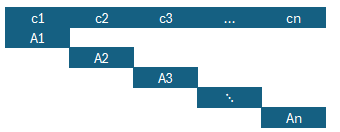
No comments:
Post a Comment