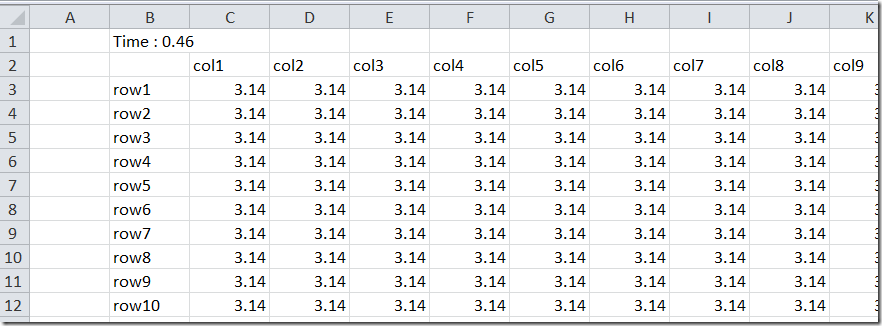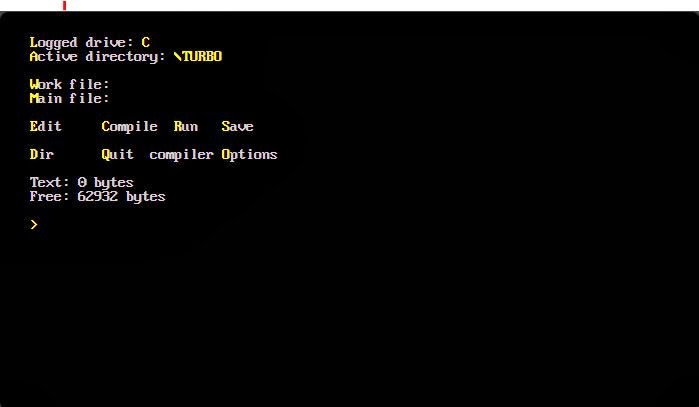| $ontext
Example from chapter 3: "Some Microeconomic Principles"
Reference:
Steven A. Gabriel, Antonio J. Conejo, J. David Fuller,
Benjamin F. Hobbs, Carlos Ruiz
Complementarity Modeling in Energy Markets
Springer 2012
$offtext
SETS
i 'firms' /i1,i2,i3/
b 'production process (mines)' /b1,b2/
;
TABLE c(i,b) 'variable cost'
b1 b2
i1 0.55 0.81
i2 0.62 1.25
i3 0.78 1.35
;
TABLE K(i,b) 'process capacities'
b1 b2
i1 21000 16000
i2 17000 22000
i3 18000 14000
;
parameters
alpha 'inverse demand intercept' / 2.5 /
beta 'inverse demand slope' / 0.000016666666667 /
;
*-------------------------------------------------------------------------------
* Reporting macro
*-------------------------------------------------------------------------------
parameters Revenue(i), VarCost(i), ProdSurp, TotProdSurp, SocWel;
parameters Price, ConsPay, ConsSurp, TotProdSurp;
Parameter PResults(*,*,*,*);
option PResults:3:2:2;
Parameter CResults(*,*);
option CResults:3:1:1;
$macro report(name) \
Price = alpha-beta*q.l; \
ConsPay = Price*q.l; \
ConsSurp = alpha*q.l -0.5*beta*q.l**2 - Price*q.l; \
Revenue(i) = Price*sum(b, x.l(i,b)); \
VarCost(i)= sum(b, C(i,b)*x.l(i,b)); \
ProdSurp(i) = Revenue(i)-VarCost(i); \
TotProdSurp = sum(i, ProdSurp(i)); \
SocWel = ConsSurp + TotProdSurp; \
display x.l, Revenue, VarCost, ProdSurp; \
display q.l, Price, ConsPay, ConsSurp, TotprodSurp, SocWel; \
\
Presults(name,'x',i,b) = x.l(i,b); \
Presults(name,'revenue',i,'b1') = Revenue(i); \
Presults(name,'var.cost',i,'b1') = VarCost(i); \
Presults(name,'surplus',i,'b1') = ProdSurp(i); \
display PResults; \
\
Cresults(name,'q') = q.l; \
Cresults(name,'p') = Price; \
Cresults(name,'ConsPay') = ConsPay; \
Cresults(name,'ConsSurpl') = ConsSurp; \
Cresults(name,'ProdSurpl') = TotProdSurp; \
Cresults(name,'SocWelfare') = SocWel; \
display CResults; \
*-------------------------------------------------------------------------------
* Maximize Social Welfare
* NLP Model
*-------------------------------------------------------------------------------
POSITIVE VARIABLES
x(i,b) 'production by i from process b'
q 'demand quantity'
;
VARIABLES
W 'social welfare'
;
EQUATIONS
SocialWelDef 'social welfare definition'
Capacity(i,b) 'upper limit of generating output'
MarketClear 'market clearing'
;
SocialWelDef.. W =e= alpha*q-0.5*beta*q**2 - sum((i,b), C(i,b)*x(i,b));
Capacity(i,b).. x(i,b) =l= K(i,b);
MarketClear.. q =e= sum((i,b), x(i,b));
MODEL SocWelMax /SocialWelDef,Capacity,MarketClear/;
SOLVE SocWelMax maximizing W using nlp;
report('PriceTakers(NLP)')
*-------------------------------------------------------------------------------
* Maximize Social Welfare
* MCP Model
*-------------------------------------------------------------------------------
POSITIVE VARIABLES
gamma(i,b) 'dual of capacity constraint'
;
FREE VARIABLES
lambda 'price'
;
EQUATIONS
PriceDef 'price definition as inverse demand'
Mx(i,b) 'KKT condition for derivative w.r.t. x'
Capacity2(i,b) '=g= version of capacity constraint'
;
PriceDef.. lambda - (alpha-beta*q) =g= 0;
MX(i,b).. C(i,b) - lambda + gamma(i,b) =g= 0;
Capacity2(i,b).. - x(i,b) + K(i,b) =g= 0;
MODEL CompetComplem /PriceDef.q, Mx.x, Capacity2.gamma, MarketClear.lambda/;
solve CompetComplem using MCP;
report('PriceTakers(MCP)')
*-------------------------------------------------------------------------------
* Monopoly
* NLP Model
*-------------------------------------------------------------------------------
VARIABLES
TotProfit 'total profit'
;
EQUATIONS
TotalProfit 'Total profit calculation'
;
TotalProfit.. TotProfit =e= (alpha-beta*q)*q - sum((i,b), C(i,b)*x(i,b));
MODEL Monopoly /TotalProfit,Capacity,MarketClear/;
SOLVE Monopoly maximizing TotProfit using nlp;
report('Monopoly')
*-------------------------------------------------------------------------------
* Oligopoly (Nash-Cournot)
* MCP Model
*-------------------------------------------------------------------------------
alias (b,bb);
EQUATIONS
Mx2(i,b) 'KKT condition for derivative w.r.t. x'
;
MX2(i,b).. C(i,b) - lambda + beta*sum(bb,x(i,bb)) + gamma(i,b) =g= 0;
MODEL Oligopoly /PriceDef.q, Mx2.x, Capacity2.gamma, MarketClear.lambda/;
solve Oligopoly using MCP;
report('Cournot(MCP)')
*-------------------------------------------------------------------------------
* Oligopoly (Nash-Cournot)
* NLP Model
*-------------------------------------------------------------------------------
VARIABLES
CournotObj 'Obj for Cournot model as NLP'
;
EQUATIONS
DefCournotObj 'Obj for Cournot model as NLP'
;
DefCournotObj.. CournotObj =e= alpha*q-0.5*beta*q**2 - sum((i,b), C(i,b)*x(i,b))
- 0.5*sum(i, beta*sqr(sum(b,x(i,b))));
MODEL CournotNLP /DefCournotObj,Capacity,MarketClear/;
SOLVE CournotNLP maximizing CournotObj using nlp;
report('Cournot(NLP)')
*-------------------------------------------------------------------------------
* Cournot (firm1) + Price Takers (firm2+3)
* NLP Model
*-------------------------------------------------------------------------------
set
iCournot(i) /i1/
;
VARIABLES
Obj 'Obj for Cournot/Pricetaking model as NLP'
;
EQUATIONS
DefObj 'Obj for Cournot/Pricetaking model as NLP'
;
DefObj.. Obj =e= alpha*q-0.5*beta*q**2 - sum((i,b), C(i,b)*x(i,b))
- 0.5*sum(iCournot,beta*sqr(sum(b,x(iCournot,b))));
MODEL CombNLP /DefObj,Capacity,MarketClear/;
SOLVE CombNLP maximizing Obj using nlp;
report('CombA(NLP)')
*-------------------------------------------------------------------------------
* Cournot (firm1+firm2) + Price Takers (firm3)
* NLP Model
*-------------------------------------------------------------------------------
iCournot('i2') = yes;
SOLVE CombNLP maximizing Obj using nlp;
report('CombB(NLP)')
*-------------------------------------------------------------------------------
* Cournot (firm1) + Price Takers (firm2+3)
* MCP Model
*-------------------------------------------------------------------------------
iCournot(i) = no;
iCournot('i1') = yes;
equation
MXComb(i,b) 'First order condition';
MXComb(i,b).. C(i,b) - lambda + (beta*sum(bb,x(i,bb)))$Icournot(i) + gamma(i,b) =g= 0;
MODEL Comb1MCP /PriceDef.q, MxComb.x, Capacity2.gamma, MarketClear.lambda/; ;
SOLVE Comb1MCP using mcp;
report('CombA(MCP)')
*-------------------------------------------------------------------------------
* Cournot (firm1+firm2) + Price Takers (firm3)
* MCP Model
*-------------------------------------------------------------------------------
iCournot('i2') = yes;
SOLVE Comb1MCP using mcp;
report('CombB(MCP)')
|