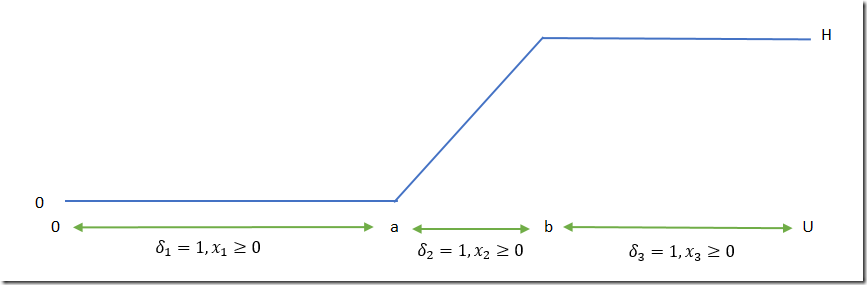| ---- 21 PARAMETER F cdf values i1 0.172, i2 0.843, i3 0.550, i4 0.301, i5 0.292, i6 0.224, i7 0.350, i8 0.856
i9 0.067, i10 0.500, i11 0.998, i12 0.579, i13 0.991, i14 0.762, i15 0.131, i16 0.640
i17 0.160, i18 0.250, i19 0.669, i20 0.435, i21 0.360, i22 0.351, i23 0.131, i24 0.150
i25 0.589, i26 0.831, i27 0.231, i28 0.666, i29 0.776, i30 0.304, i31 0.110, i32 0.502
i33 0.160, i34 0.872, i35 0.265, i36 0.286, i37 0.594, i38 0.723, i39 0.628, i40 0.464
i41 0.413, i42 0.118, i43 0.314, i44 0.047, i45 0.339, i46 0.182, i47 0.646, i48 0.561
i49 0.770, i50 0.298, i51 0.661, i52 0.756, i53 0.627, i54 0.284, i55 0.086, i56 0.103
i57 0.641, i58 0.545, i59 0.032, i60 0.792, i61 0.073, i62 0.176, i63 0.526, i64 0.750
i65 0.178, i66 0.034, i67 0.585, i68 0.621, i69 0.389, i70 0.359, i71 0.243, i72 0.246
i73 0.131, i74 0.933, i75 0.380, i76 0.783, i77 0.300, i78 0.125, i79 0.749, i80 0.069
i81 0.202, i82 0.005, i83 0.270, i84 0.500, i85 0.151, i86 0.174, i87 0.331, i88 0.317
i89 0.322, i90 0.964, i91 0.994, i92 0.370, i93 0.373, i94 0.772, i95 0.397, i96 0.913
i97 0.120, i98 0.735, i99 0.055, i100 0.576
---- 21 VARIABLE x.L variates
i1 0.115, i2 0.743, i3 0.399, i4 0.205, i5 0.199, i6 0.151, i7 0.240, i8 0.767
i9 0.045, i10 0.357, i11 1.690, i12 0.424, i13 1.396, i14 0.620, i15 0.087, i16 0.482
i17 0.107, i18 0.169, i19 0.512, i20 0.305, i21 0.248, i22 0.242, i23 0.088, i24 0.101
i25 0.434, i26 0.721, i27 0.156, i28 0.508, i29 0.638, i30 0.207, i31 0.074, i32 0.358
i33 0.107, i34 0.799, i35 0.180, i36 0.194, i37 0.438, i38 0.571, i39 0.471, i40 0.327
i41 0.288, i42 0.079, i43 0.215, i44 0.031, i45 0.232, i46 0.122, i47 0.488, i48 0.408
i49 0.630, i50 0.203, i51 0.503, i52 0.612, i53 0.470, i54 0.193, i55 0.058, i56 0.069
i57 0.483, i58 0.395, i59 0.021, i60 0.662, i61 0.049, i62 0.118, i63 0.378, i64 0.605
i65 0.120, i66 0.023, i67 0.430, i68 0.464, i69 0.270, i70 0.247, i71 0.164, i72 0.167
i73 0.087, i74 0.964, i75 0.263, i76 0.649, i77 0.204, i78 0.084, i79 0.603, i80 0.046
i81 0.136, i82 0.003, i83 0.183, i84 0.356, i85 0.101, i86 0.117, i87 0.226, i88 0.216
i89 0.220, i90 1.105, i91 1.460, i92 0.255, i93 0.257, i94 0.633, i95 0.275, i96 0.898
i97 0.080, i98 0.586, i99 0.037, i100 0.422 |