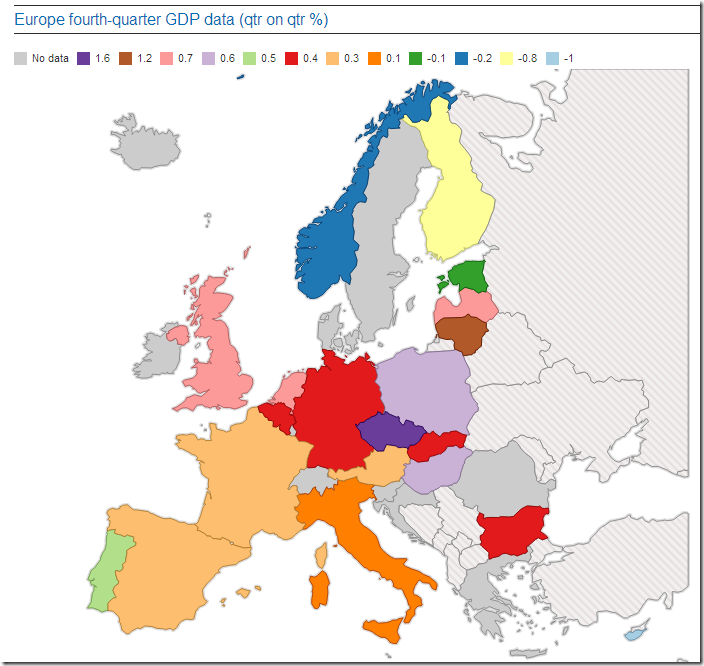I am doing something really wrong here:
Nodes | Current Node | Objective Bounds | Work
Expl Unexpl | Obj Depth IntInf | Incumbent BestBd Gap | It/Node Time0 0 26550.5890 0 1950 -0.00000 26550.5890 - - 4s
0 0 18754.1028 0 1854 -0.00000 18754.1028 - - 12s
H 0 0 239.5974000 18754.1028 7727% - 13s
0 0 17391.4529 0 1920 239.59740 17391.4529 7159% - 16s
H 0 0 244.2684000 17391.4529 7020% - 16s
0 0 17153.8979 0 1875 244.26840 17153.8979 6923% - 18s
H 0 0 244.8774000 17153.8979 6905% - 18s
0 0 17011.2374 0 1906 244.87740 17011.2374 6847% - 19s
0 0 16943.7668 0 1913 244.87740 16943.7668 6819% - 20s
H 0 0 245.8274000 16943.7668 6793% - 21s
0 0 16890.7751 0 1874 245.82740 16890.7751 6771% - 21s
0 0 16857.7210 0 1923 245.82740 16857.7210 6758% - 22s
0 0 16833.9578 0 1932 245.82740 16833.9578 6748% - 23s
0 0 16815.9366 0 1930 245.82740 16815.9366 6741% - 24s
0 0 16806.3253 0 1941 245.82740 16806.3253 6737% - 25s
0 0 16806.3253 0 1941 245.82740 16806.3253 6737% - 26s
H 0 0 248.0054000 16806.3253 6677% - 37s
0 0 16806.3253 0 1889 248.00540 16806.3253 6677% - 43s
0 0 16732.2340 0 1768 248.00540 16732.2340 6647% - 56s
H 0 0 249.7224000 16732.2340 6600% - 57s
0 0 16612.6719 0 1891 249.72240 16612.6719 6552% - 58s
0 0 16584.7054 0 1876 249.72240 16584.7054 6541% - 59s
The gaps between the MIP bounds are larger than I have ever seen and don’t seem to get close anytime soon.