To produce the charts in (1) I needed to do a multiple join on some data. From the GAMS model in (2) we extract the the following data:
| sets j 'tasks' /job1*job10/ t 'stages' /t1*t10/ ; parameters proctime(j,t) 'processing times for each stage' machine(j,t) 'machine numbers for each stage (zero based)' ; variable x(j,t) 'start time of subtask'; |
What we want to arrive in R is the following:
i.e. a single data frame with slightly renamed columns (and a new column called end indicating when a sub-job finishes).
I used “approach 1” (pure SQL, described next) in (1), but there are other ways to attack the problem. I’ll describe a few.
Approach 1: pure SQL
Writing this into a SQLite database is very simple:
| execute_unload "ft10"; |
The database will contain a copy of all the data in the model, including the symbols we are interested in.
When loading the data we need to do two things:
- Join proctime, machine and x on (j,t)
- GAMS only stores non-zero elements, which we need to “repair”
- Add the end column.
The second issue can be illustrated by looking at the table machine:
We miss the records that have a zero value. We can reintroduce them as follows. First we can generate the Carthesian product of J × T using a simple SQL subquery:
Note that table j has a single column j and table t has a single column t. As we have 10 jobs and 10 stages, this Carthesian product yields a table of 100 rows. Adding the machine number to this table is easy with a left join where we join on (j,t):
The left join added the machine column but the missing values are represented by NA in R (or NULL in SQL). This is easily fixed:
We now add the other columns and also calculate the end column:
Approach 2: GAMS + SQL
It is easy in GAMS to do the join. In addition we can use a trick to keep the zeroes:
| alias(*,job,stage,attribute); |
The EPS is a placeholder for the zero values The GAMS parameter report looks like:
The GDX2SQLITE tool will map the EPS values into zero before storing them in the database, so on the R side we see:
We need to pivot on the attribute, value columns. Unfortunately this is not completely trivial in SQL. A standard way to do this is:
Approach 3: GAMS + R
We keep the GAMS part the same:
| alias(*,job,stage,attribute); |
On the R side we can read the parameter report as is and pivot using spread from the tidyr package:
Arguably this is the cleanest solution.
References
- Gantt Chart with R/Plotly, http://yetanothermathprogrammingconsultant.blogspot.com/2017/03/gantt-chart-with-rplotly.html
- Playing with job shop problem ft10 (1), http://yetanothermathprogrammingconsultant.blogspot.com/2014/04/playing-with-ft10-job-shop-1.html
- Pivoting a table: GAMS, SQLite, R and Python, http://yetanothermathprogrammingconsultant.blogspot.com/2016/01/pivoting-table-gams-sqlite-r-and-python.html



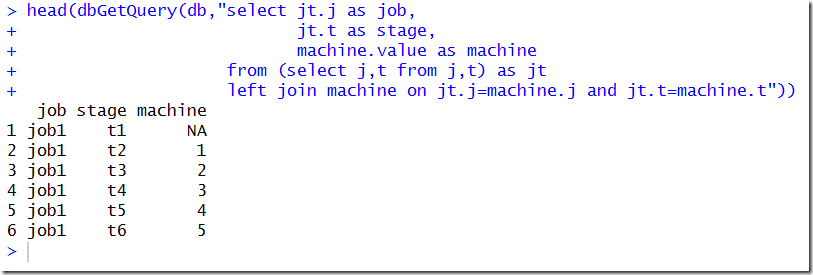


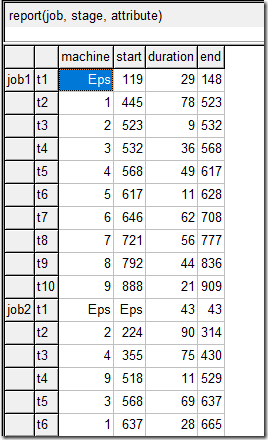

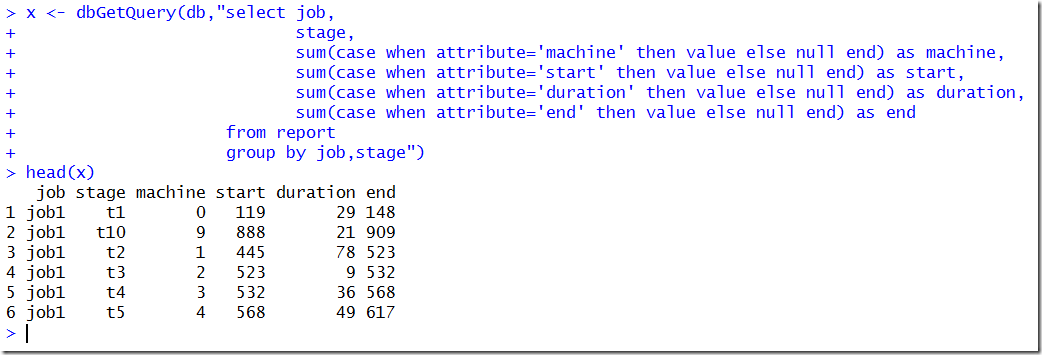

No comments:
Post a Comment